Card Control helps you protect your debit card by sending you transaction alerts and giving you the ability to define when, where and how your cards are used. Customize alert preferences and usage settings to monitor and manage your cards – all from your Richwood Bank Mobile app!
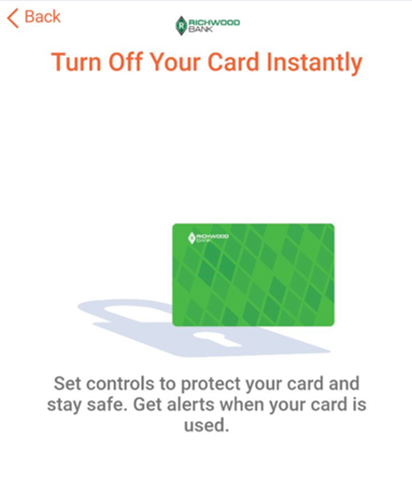
Customizable Usage Alerts
Alerts for transactions can be set up to keep you informed of your debit usage and help you quickly detect unauthorized or fraudulent activity. Card Control can send an alert when a card is used or when a card transaction has been attempted but is declined – and additional customizable alert options are available. Alerts are sent in real time, immediately after a transaction has taken place.
Enter Travel Plans
Typically card transactions are limited to the area around where you live, which means you have to let us know when you’re traveling. In the past you had to call in ahead of time to share the when and where of your trip. Now with Card Control, you can enter travel plans right into the app!
Spending Limit Alerts and Controls
Spending limits can be lowered from your established daily debit limit to allow transactions up to a certain dollar value and decline transactions when amounts exceed your defined thresholds. Your limit can not be raised through the app. To raise your daily debit limit, please call customer support at (740) 943-2317. Transactions can be monitored and managed for specific merchant categories such as gas stations, department stores, restaurants, entertainment, travel, and groceries. And your transactions can also be monitored for specific transaction types: in-store purchases, e-commerce transactions, mail/phone orders and ATM transactions. Online transactions made at these merchant types will not be blocked.
On/Off Setting
When the card is “on,” transactions are allowed in accordance with your usage settings. When the card is “off,” no purchases or withdrawals are approved until the card is subsequently turned back “on.” This control can be used to disable a lost or stolen card, prevent fraudulent activity, or control spending. Pending and recurring transactions will not be affected. You can unblock your card at any time.
If your card is lost or stolen, you can report it right in the app.
*Richwood Bank does not charge a fee for using this service. However, charges from your wireless carrier may apply. Please contact your wireless carrier for details.
Need help downloading the app or using Card Control?
Let us help you get the most from this feature!
