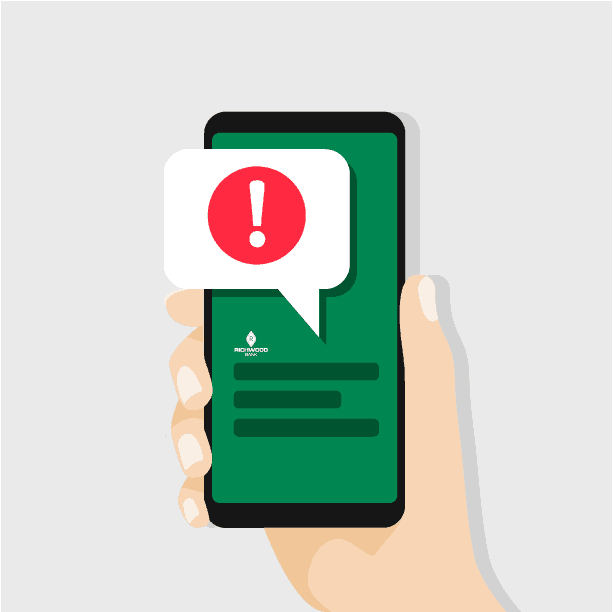
Get text message alerts on your account activity
we can give you a heads up on your bank account activity with text message alerts.
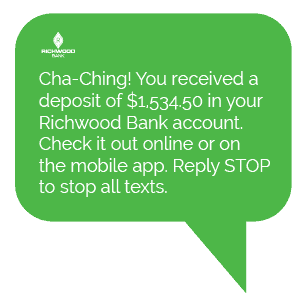
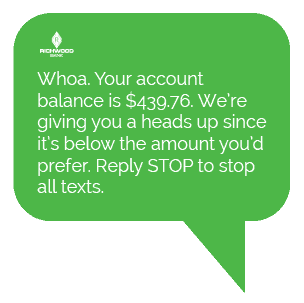

Ready To Try It Out?
Log on to your online banking portal through a desktop or laptop computer.
Log OnLog On